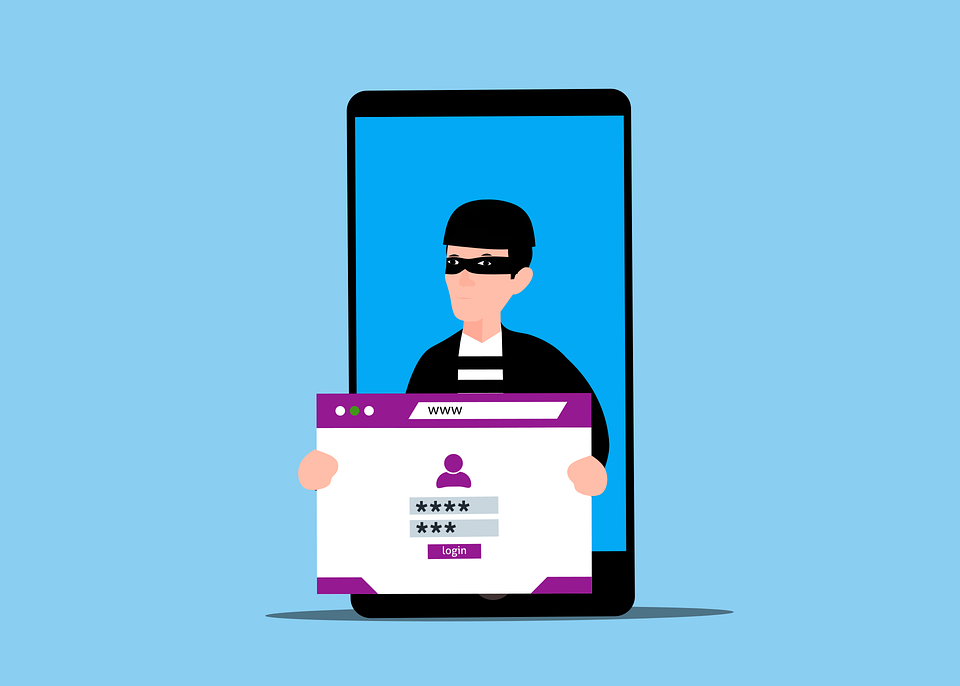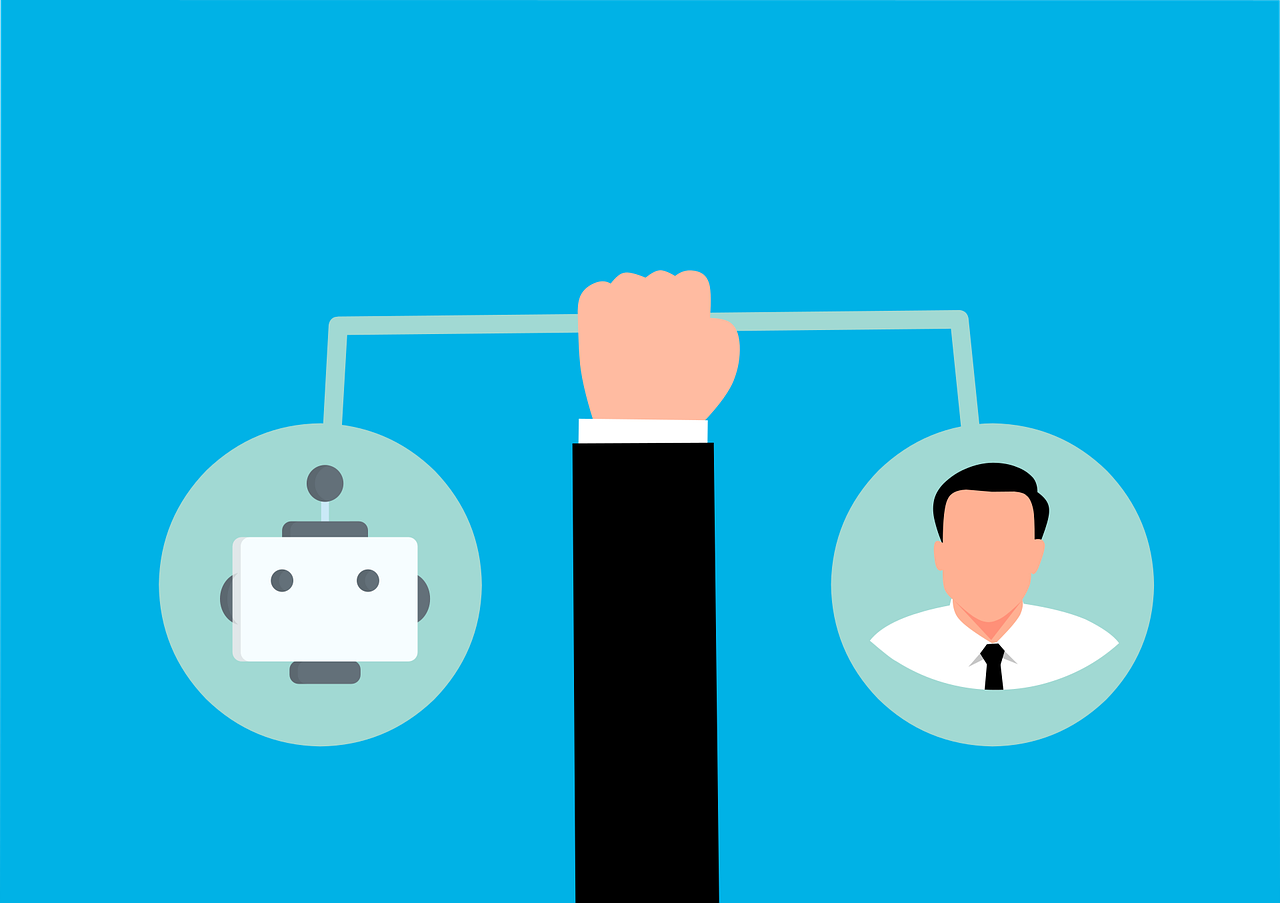-

-
-
-
1
-
-
-
Donna Aplin
Most organisations have realised that AI is not a sentient system looking to take over the world, but rather an invaluable tool. They have come to utilise it to improve their productivity and efficiency. AI solutions have been installed at an astounding rate. Some are used to automate repetitive tasks and to provide enriched data analysis on a previously unrealised level. While this can certainly boost productivity, it is also troubling from a data security, privacy, and cyber threat perspective.
-
-
-
-

-
-
-
5
-
-
-
Donna Aplin
During an era of digital transformation, data and security are king. That is why, as cyber threats evolve in this age of digital transformation, businesses need to be prepared. Credential theft has become one of the most damaging cyber threats facing businesses today. Whether through well-crafted phishing scams or an all-out direct attack, cybercriminals are continually honing their skills and adapting their tactics to gain access to system credentials. They seek to compromise the very fabric of the corporate digital landscape and access sensitive corporate resources.
-
-
-
-

-
-
-
1
-
-
-
Donna Aplin
Stop Account Hacks:
Sometimes the first step in a cyberattack isn’t code. It’s a click. A single login involving one username and password can give an intruder a front-row seat to everything your business does online.
For small and mid-sized companies, those credentials are often the easiest target. According to MasterCard, 46% of small businesses have dealt with a cyberattack, and almost half of all breaches involve stolen passwords. That’s not a statistic you want to see yourself in.
-
-
-
-

-
-
-
2
-
-
-
Donna Aplin
Over the past year, you may have noticed something, PC Component prices are increasing considerably – leading to the increase in price of Desktops, laptops, Servers and even some less considered items (such as Routers/Firewalls and switches) are shooting up in price. These price increases are outstripping inflation and are not proportionally linked to performance gains. So why are the prices of PCs, Laptops and other electronics rising?
-
-
-
-

-
-
-
0
-
-
-
Donna Aplin
Create Your Small Business IT Roadmap for Explosive Growth
Do you ever feel like your technology setup grew without you really noticing? One day you had a laptop and a few software licenses, and now you’re juggling dozens of tools, some of which you don’t even remember signing up for.
A recent SaaS management index found that small businesses with under 500 employees use, on average, 172 cloud-based apps. And many don’t have a formal IT department to keep it all straight.
-
-
-
-

-
-
-
0
-
-
-
Donna Aplin
Picture someone in the middle of a presentation, with the room (or Zoom) fully engaged, when their laptop freezes. You can almost hear the collective groan. That tension sticks, and if it happens often, it doesn’t just derail a meeting. It chips away at how people feel about their jobs.
That’s why IT isn’t just about servers, software, or “keeping the lights on” anymore. It’s about the day-to-day experience employees have every time they log in, click a link, or try to share a file. When those moments are smooth, morale lifts. When they’re not, it shows, both in productivity and in retention.
-
-
-
-

-
-
-
0
-
-
-
Donna Aplin
Make Your Numbers Speak Volumes with Simple Data Visualisation for SMBs
Do you ever open up a report, scroll through for a few seconds, and think, “Where do I even start?”If you run a small or midsize business, you’ve likely been there. The sales numbers are buried under marketing analytics, operational stats, and a dozen other data points you didn’t even ask for. It’s all “important” information, but somewhere between downloading the report and making a decision, your brain taps out.
-
-
-
-

-
-
-
0
-
-
-
Donna Aplin
AI Demystified:
Walk into almost any IT department right now, and you’ll hear the same conversation at least once a week: “Have you tried that new AI tool yet? I heard it’s a game-changer.”
The truth is that the market is buzzing with promise and noise. A recent McKinsey survey shows that 78% of companies now use AI in some form, and that number is climbing.
-
-
-
-

-
-
-
0
-
-
-
Donna Aplin
Nothing disrupts your workday quite like unreliable Wi-Fi. One moment everything’s running smoothly, and the next, video calls freeze, files won’t upload, and the team struggles to meet deadlines because everything’s slowed down. Being stuck in this situation is exhausting, killing productivity, and impacting the entire business.
When slowdowns start happening regularly, frustration quickly builds. But here’s the good news: most businesses don’t need to overhaul their entire system. Usually, just a few smart tweaks to your network can bring your connection back to life.
-
-
-
-

-
-
-
0
-
-
-
Donna Aplin
What are ESP PROJECTS’ Christmas 2025 Opening Hours? The festive season is a time for joy, family, and—let’s be honest—a little chaos for businesses. With Christmas comes changes in opening hours, staff working remotely, and customers needing clear communication. This year here at ESP PROJECTS, we’re trying to be a little better at communication with our customers, for that reason, we’ve set out our Christmas Opening Hours below, well in advance. Don’t worry, we’ll keep reminding you via social media over the next few weeks!
-
-
-
-

-
-
-
0
-
-
-
Donna Aplin
In the past, teams relied on sticky notes and endless email threads to manage tasks. But with today’s hybrid work environments and fast-moving deadlines, that approach just doesn’t cut it anymore. Effective project management is now essential to stay on track and ahead.
According to McKinsey, the average worker spends of their week managing email and nearly 20% just hunting for information or colleagues to help.
-
-
-
-

-
-
-
0
-
-
-
Donna Aplin
What Small Businesses Need to Know About IoT
Your office thermostat, conference room speaker, and smart badge reader are convenient, but they’re also doors into your network. With more devices than ever in play, keeping track can be tough, and it only takes one weak link to put your entire system at risk.
That’s why smart IT solutions matter now more than ever. A trusted IT partner can help you connect smart devices safely, keep data secure, and manage your whole setup without stress.
-
-
-
-

-
-
-
0
-
-
-
Donna Aplin
Without realising it, technology can drain your business budget. One day, everything seems manageable, and the next, you’re left wondering where all these unexpected costs are coming from. Expenses pile up quickly and become tough to track. Whoever said running a business would be easy?
Here’s the good news: you don’t need to spend thousands on a large in-house IT team or become an IT expert yourself. The best approach is to partner with an IT specialist who can help you manage your IT costs. With their strategic planning and focus, your IT budget will work for you, not against you. This guide is designed to help you better understand IT expense planning.
-
-
-
-

-
-
-
0
-
-
-
Donna Aplin
Nobody builds a house on a weak foundation, so why operate your business based on unreliable data?
According to research, bad data costs US firms over every year, and roughly 40% of company goals fail as a result of inaccurate information.
Data is everywhere, and if you are not utilising it to your advantage, you are missing out. It is found in emails, customer profiles, inventory systems, or basically throughout your entire workflow. But relying on outdated or inaccurate information can lead to confusion, slow down your team, and ultimately cost you a lot of money.
-
-
-
-

-
-
-
0
-
-
-
Donna Aplin
You come into work on Monday, coffee still hot, only to find your email full of urgent messages. An employee wants to know why their login isn’t working. Another says their personal information has shown up in places it shouldn’t. Suddenly, that list of “things to get done” is replaced by one big, pressing question: What went wrong?
For too many small businesses this is how a data breach becomes real. It’s a legal, financial, and reputational mess. IBM’s 2025 cost of data breach report puts the average global cost of a breach at $4.4 million. Additionally, Sophos found that nine out of ten cyberattacks on small businesses involve stolen data or credentials.
-
-
-
-

-
-
-
0
-
-
-
Donna Aplin
That Will Unlock Your Team’s Brainpower
Is your team constantly reinventing the wheel? It might be time to build a smarter way to share what you already know.
Every small business runs on shared knowledge. How things work, what’s been tried, and what actually delivers. But when that knowledge isn’t documented, mistakes repeat, and progress slows.
-
-
-
-

-
-
-
2
-
-
-
Donna Aplin
Picture this: your business’s front door is locked tight, alarm systems are humming, and firewalls are up, but someone sneaks in through the back door, via a trusted vendor. Sound like a nightmare? It’s happening more often than you think. Cybercriminals aren’t always hacking directly into your systems anymore. Instead, they exploit the vulnerabilities in the software, services, and suppliers you rely on every day. For small businesses, this can feel like an impossible puzzle. How do you secure every link in a complex chain when resources are tight?
-
-
-
-

-
-
-
0
-
-
-
Donna Aplin
Let’s be honest, operating a small or medium-sized business requires wearing multiple hats. From chasing approvals to manually updating spreadsheets, it’s easy for your team to get stuck doing time-consuming tasks that drag down productivity. That’s where smart IT solutions come in, and one of the most effective tools available today is Microsoft Power Automate.
-
-
-
-

-
-
-
0
-
-
-
Donna Aplin
There’s nothing worse than walking into a new job and spending your first day filling out forms, asking where the bathroom is, and staring at a screen that still doesn’t have your login credentials. It’s awkward, overwhelming, and not the welcome anyone hopes for.
According to Gallup, only of employees strongly feel that their company performs an excellent job onboarding new employees, indicating a significant opportunity for improvement through better IT solutions.
-
-
-
-

-
-
-
0
-
-
-
Donna Aplin
Nothing throws off your day like a frozen screen or a sluggish computer. If you run a small business, you’ve probably dealt with outdated tech more than once. Sure, squeezing extra life out of old equipment feels economical, but it often costs more in the long run.
Small businesses lose approximately 98 hours per year, equivalent to , due to technology concerns such as slow PCs and outdated laptops.
-
-