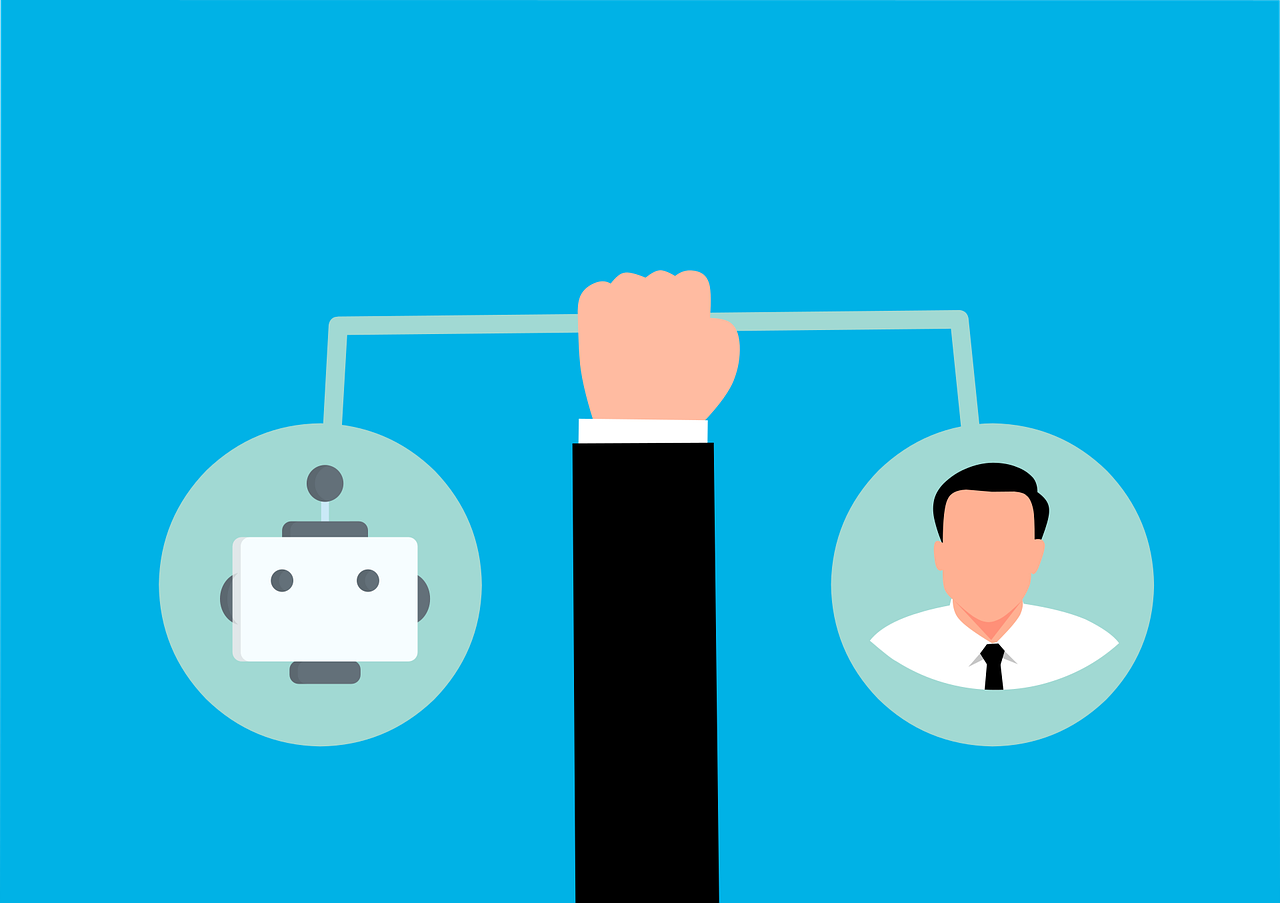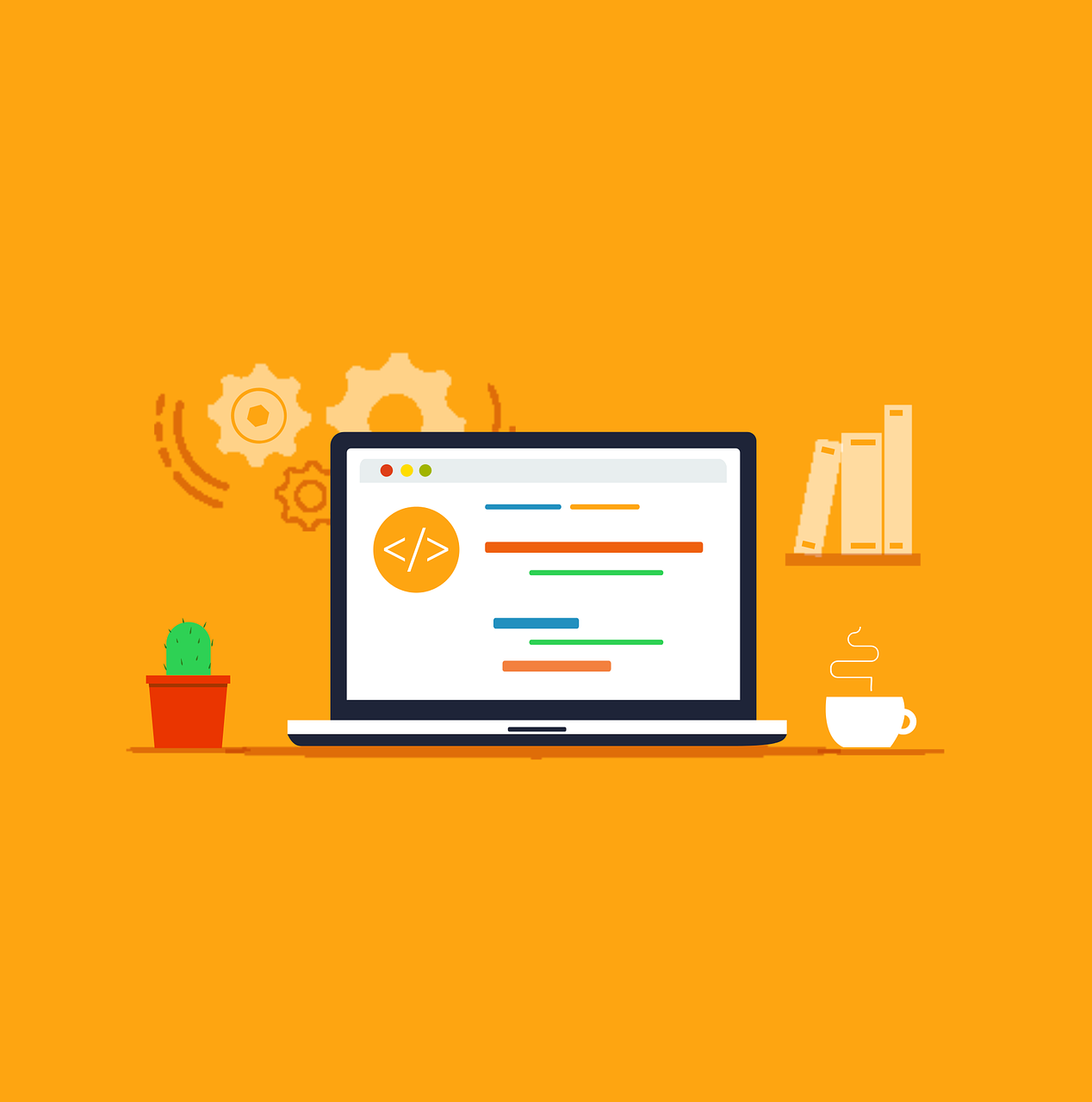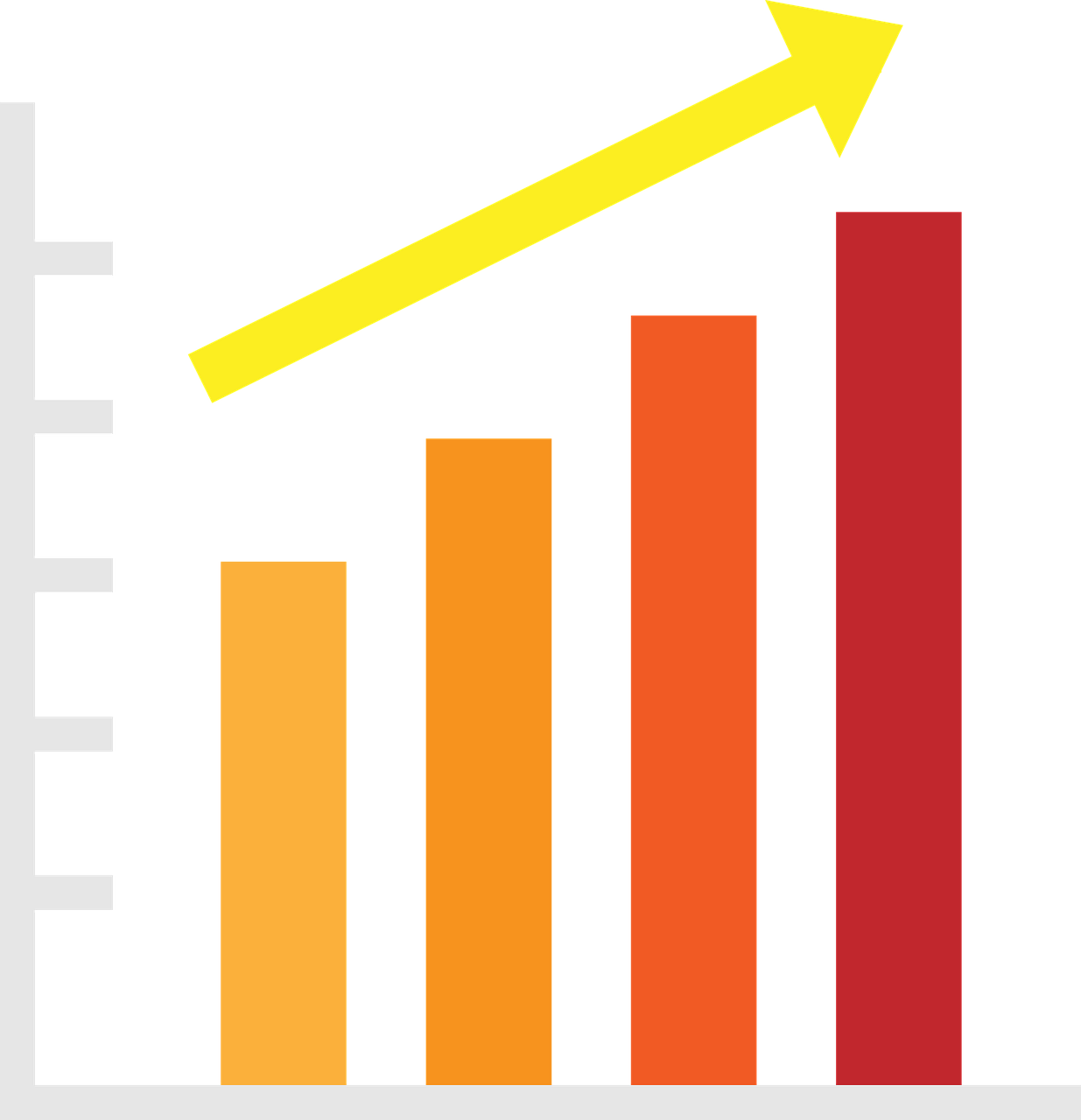-

-
-
-
0
-
-
-
Donna Aplin
Data has become the lifeblood of every organisation, regardless of industry or sector. Today, a business’s ability to collect, analyse, and act on data is not just an advantage, it’s essential for survival. Data-driven decision-making enables organisations to respond quickly to market changes, identify new opportunities, and improve operational efficiency. When decisions are backed by accurate, timely data, they can produce both immediate results and long-term strategic benefits. Whether the data comes from customer surveys, employee feedback forms, transactional records, or operational metrics, it provides a foundation for smarter business strategies.
-
-
-
-

-
-
-
0
-
-
-
Donna Aplin
That Will Unlock Your Team’s Brainpower
Is your team constantly reinventing the wheel? It might be time to build a smarter way to share what you already know.
Every small business runs on shared knowledge. How things work, what’s been tried, and what actually delivers. But when that knowledge isn’t documented, mistakes repeat, and progress slows.
-
-
-
-

-
-
-
0
-
-
-
Donna Aplin
Let’s be honest, operating a small or medium-sized business requires wearing multiple hats. From chasing approvals to manually updating spreadsheets, it’s easy for your team to get stuck doing time-consuming tasks that drag down productivity. That’s where smart IT solutions come in, and one of the most effective tools available today is Microsoft Power Automate.
-
-
-
-

-
-
-
0
-
-
-
Donna Aplin
When is Windows 10 End of Life? And why does it matter to my business?
We first wrote about this back in 2024, when we gave you a one year warning (check it out here). Microsoft Windows 10 will be the grand old age of 10 on July 15th 2025 and Software that is 10 years old in technology terms is absolutely ancient! Shortly after it’s tenth birthday, Microsoft will stop supporting the Operating System and only Windows 11 will be available with support (and updates).
-
-
-
-

-
-
-
0
-
-
-
Donna Aplin
It may seem like the file is gone for good when you delete it from your computer. However, the truth is more complicated than that. A deleted file doesn’t really disappear from your hard drive; it stays there until new data fills up the space it occupied.
This process might be hard to understand for people who don’t know much about how computers handle files. We’ll discuss what happens to deleted files, how to recover them, and why they might still be on your device.
-
-
-
-

-
-
-
0
-
-
-
Jason Francis
Which is best – Teams or Zoom? OK, so since lockdown in 2020, we’ve all had to get used to working with video conferencing software. Business between people has changed substantially, with many people now preferring to do most of their work in a video conferencing application rather than go out to physically meet people. In our humble opinion, that’s a shame, but that’s because we’re a people orientated company. We love meeting people face-to-face (and getting the tea, coffee and cake, that come along with that, especially the cake!).
-
-
-
-

-
-
-
0
-
-
-
Donna Aplin
You can make your computer experience more unique by changing the style of your desktop. It lets you organise your area well, which makes it easier to get to files and programs you use often. There are many ways to change things whether you’re using Windows, macOS, or Linux.
This can make a big difference in how your desktop looks and how it works, which can help you get more done and make your computer feel more like your own. We’ll look at ten ways to change the layout of your screen.
-
-
-
-

-
-
-
0
-
-
-
Donna Aplin
Device storage decides how many applications, photos, and files you can retain on your device. When you run out of storage, it can affect your productivity and device performance. But finding the right storage amount isn’t always easy.
We can underestimate what we need or get too much storage. This guide will help you figure out how much storage is actually needed.
-
-
-
-

-
-
-
3
-
-
-
Donna Aplin
Our devices are a big part of our daily lives: work, fun, and staying in touch. Still, sometimes they make us less productive.
In this article, you will learn how to organise your device. You’ll learn ways to boost your productivity and get more done.
Why is device organisation important?
Messy devices slow us down and make it tough to find what we need. An organised device makes for a faster, much more productive experience. It also reduces stress and preserves time.
-
-
-
-

-
-
-
3
-
-
-
Donna Aplin
In today’s fast-moving world, everyone wants to work wiser, not harder. The involvement of AI tools will definitely help you do just that. They can make your work easier and faster. Let’s explore some AI tools that can boost productivity in your office.
-
-
-
-

-
-
-
4
-
-
-
Donna Aplin
You head into work and begin knocking out your task list each day, unaware of a lurking threat right underneath your nose: The Cable Monster! It sticks to the shadows underneath your desk and inside your server closet, creating chaos among the unorganised technology and misplaced cables within your workplace. Its tendrils of tangled wires strangle your productivity and reputation, making it feel like there is no clear path to organising your technology.
-
-
-
-

-
-
-
3
-
-
-
Donna Aplin
The state of the physical environment of your business often takes a backseat to upcoming deadlines and responsibilities. Why worry about the cables under a desk when the monitors are working just fine?
Among the overlooked areas, server closets and employee workstations stand out: these are epicenters of your business’s productivity, but they aren’t getting any attention! The saying”out of sight, out of mind” is completely true here, leading to a situation in many businesses where these critical areas become cluttered, disorganised, and, frankly, a bit of an eyesore.
-
-
-
-

-
-
-
29
-
-
-
Donna Aplin
The newest Windows OS is fast gaining ground on Windows 10. As of August 2024, Windows 11 had over 31% of the Windows market share. That is bound to increase fast as Windows 10 retires in 2025.
Already upgraded to the new operating system or planning to soon? Then, you’ll love these tips on optimising your Windows 11 experience. Windows 11 offers several great features. But you must use them to gain the productivity boost.
-
-
-
-

-
-
-
29
-
-
-
Donna Aplin
In the whirlwind of today’s business landscape, adaptability reigns supreme. Today’s workspaces transcend physical boundaries. Employees work and collaborate seamlessly from anywhere. Whether they’re sipping coffee at a local café or lounging on their living room couch. That’s the magic of a mobile-optimised workspace. It’s a game-changer for productivity and performance.
-
-
-
-

-
-
-
28
-
-
-
Donna Aplin
Buying a used laptop can be a great way to save money. But it comes with risks. You need to be careful and thorough in your evaluation. Otherwise, you could end up wasting your money.
You can’t only look at the outside when evaluating technology. This guide will help you understand what to look for when buying a used laptop (or desktop PC). These steps can keep you from losing money on a bad tech decision.
-
-
-
-

-
-
-
28
-
-
-
Donna Aplin
The office landscape is undergoing a dramatic transformation. Gone are the days of sterile cubicles and monotonous routines. Today’s smart offices are hubs of innovation. They’re designed to empower employees, optimise workflows, and foster collaboration.
This shift is driven by technology. Including smart features that seamlessly integrate into the physical workspace. But with so many options available, where do you begin?
-
-
-
-

-
-
-
27
-
-
-
Donna Aplin
Imagine this: you walk into your office on a busy Monday morning, ready to tackle the week. But something’s wrong. Computers are unresponsive. Phones are silent. The internet is a ghost town. Your business has come to a grinding halt – victim of an IT outage.
It’s a scenario every business owner fears. But beyond the initial frustration are expenses you may not immediately see. IT downtime carries hidden costs that can significantly impact your bottom line. Let’s peel back the layers and expose the true price of IT outages.
-
-
-
-

-
-
-
27
-
-
-
Donna Aplin
Running a small business is a whirlwind. You juggle a million tasks and wear countless hats. You also constantly fight the clock. What if you could reclaim some of that precious time?
Enter task automation. It’s your secret weapon for streamlining your workflow and boosting productivity. By automating routine and repetitive tasks, small businesses can gain many benefits. Such as freeing up valuable time and resources. Every minute saved can translate to increased productivity and profitability.
-
-
-
-

-
-
-
27
-
-
-
Donna Aplin
Gone are the days of paper-laden desks and rows of filing cabinets. The modern office is a hub of innovation. Technology plays a starring role in this transformation. The right tech tools can significantly boost your team’s productivity. Including streamlining workflows and fostering collaboration.
Is your company leveraging technology as well as it could? This article dives into the ways technology fuels office productivity. We’ll explore the benefits and provide tips for creating a tech-savvy workspace.
-
-
-
-

-
-
-
27
-
-
-
Donna Aplin
Speed It up with One of These Tips…
Let’s face it, iPhones are amazing devices. But even the sleekest, most powerful iPhone can succumb to the dreaded slowdown. Apps take forever to load and scrolling feels sluggish. Pretty soon, simple tasks become frustrating ordeals.
If your iPhone has gone from speedy sidekick to sluggish snail, don’t despair! We are sharing some easy tips to get your iPhone back in tip-top shape.
-
-