Which is best – Teams or Zoom? OK, so since lockdown in 2020, we’ve all had to get used to working with video conferencing software. Business between people has changed substantially, with many people now preferring to do most of their work in a video conferencing application rather than go out to physically meet people. In our humble opinion, that’s a shame, but that’s because we’re a people orientated company. We love meeting people face-to-face (and getting the tea, coffee and cake, that come along with that, especially the cake!).
If you’ve ever tried to work out which is the best, Teams or Zoom, then this blogpost is for you. We’ll try to give some guidance as to which platform is best in different scenarios! Just in case you need to download any of them, they can be found here Microsoft Teams and Zoom.
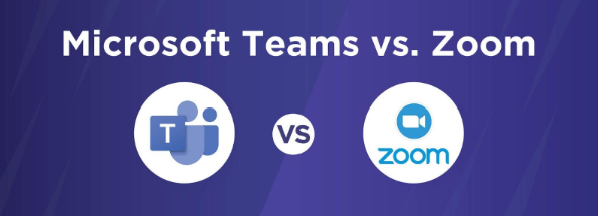
Why are we comparing these two platforms?
That’s an easy one to answer, whilst there are many, many different options when it comes to the video conferencing market, these two DWARF the competition. They are the 2 most widely used platforms by a country mile. As well as that, because of the billions of dollars (or pounds!) of investment made into the platforms, they play nicest with the widest range of external services (third-party tools).
If we had to summarise each of the platforms, we would suggest that Teams is aimed at collaboration and integration with Microsoft Office. Zoom is aimed at simplicity and video quality.
What is Microsoft Teams?
Microsoft Teams is a video and chat platform at it’s heart, but in the complicated world of tech, this is usually referred to as a unified communications platform. It’s integrated tightly with Microsoft 365 (Microsoft’s main business offering these days) and offers a wealth of tools around voice and video calls, live chat (messaging) with colleagues and external partners, file sharing and collaboration.
If you’re an older person, to give a little history, Teams was really born out of Skype (and before that MSN Messenger) in terms of it’s feature set. So you can think of it as the evolution of those platforms!
What is Zoom?
Zoom is a popular, video-first communication platform, raved about for it’s simplicity. It too, though, has evolved into a unified communications platform and you can use it for telephone calls and chat as well as video calls. So you might say it’s feature set is similar to that of Microsoft Teams.
What is Microsoft Teams used for?
Teams it tightly integrated into the day-to-day lives of many office workers. Especially those using Microsoft tools for their emails and document management as well. It offers things like;
- Group chats amongst “Teams” funnily enough!
- Structured channels for use by different departments
- File sharing amongst colleagues
- Scheduled and ad-hoc meetings both internal and external to your organisation
- Tight integration to Microsoft’s other tools such as Planner, PowerBI, SharePoint, Word, Excel, CoPilot, Outlook and more
What is Zoom used for?
Zoom is less tightly integrated with other business applications but does offer;
- Internal and external meetings (ad-hoc or planned)
- Large webinar support
- Virtual events and easy break out rooms (to simplify large group calls)
- Simple access to meetings via a link
- Newer features include things like Zoom Phone and Whiteboard
How do they compare on key features?
Webinars and Large Meetings
Zoom is probably leading in this area, as it has been a focus for Zoom for a longer period of time. Zoom offers up to 1000 participants in standard meetings (although 50000 can attend with extra add-ons). Tools are available for advanced registration, polling and Questions & Answer tools.
Teams does also offer 1000 participants (that are engaging) and 10000 participants in view only mode, but it’s a little more complicated to set up and get going.
Meeting features and Video Quality
Teams possibly leads the way in terms of standard meeting features. Simply because of it’s excellent integrations into calendars and other applications in the Microsoft Environment.
In terms of video quality, Teams is probably still a little bit behind, in our experience, albeit, Teams has improved massively in recent months in this area.
Chat and Messaging
There is no clear winner here as they offer very different experiences in this area. Teams is definitely more structured in terms of threaded conversations and clear channels, tags and connection between tasks and files. However, Zoom is so much more simple, making life easy for simple messaging, but it does lack the structure that Teams offers.
Third-party integrations
As mentioned several times already, Teams wins here by a good margin, because of it’s inter-connectivity with Microsoft’s other tools (mainly Microsoft 365). Teams also has connectivity with other major platforms such as Trello, Salesforce, Adobe and many others. Zoom does have some integrations, things like Slack and Hubspot for example, but it is very much more focussed on video tools than operational workflows.
Ease of Use
Zoom has bet everything on a simple interface, it’s notorious for being easy to use. Users can jump on a meeting by simply clicking a link in an email, and can access it even if they’ve never used the platform before.
With Teams, it has so many features, that it can feel a little bit cluttered and disorganised until you get used to it.
Quick feature comparison
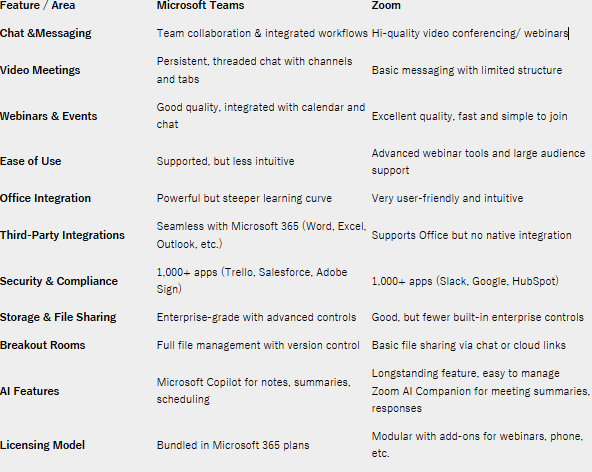
Security and Related compliance
Both of these platforms can be considered highly secure. Over recent years, they have invested heavily in making sure that their products are secure first. Some basic security features can be found below.
Teams Security
- End-to-end encryption for individual calls
- Tenant level controls around security (to ensure staff can’t break out!)
- GDPR, ISO 27001 and more compliance certifications
Zoom Security
- End-to-end encryption for meetings if enabled
- GDPR Compliance
- Paid features for more advanced controls
Overall, Teams offers better security out of the box, especially if your organisation is already using Microsoft 365.
Scenario lead choices
You should definitely choose Microsoft Teams IF;
- Your organisation is already using Microsoft 365 and has people responsible for IT Security.
- You need to share documents and capture chats in a consistent and structured way
- You need integration between multiple applications and departments
- You want to be a secure-first organisation
You should definitely choose Zoom IF;
- You want the simplest tool for the job
- You regularly host webinars, training or external events
- Most of your clients / participants are outside of your organisation and irregular contacts
Summary
For existing ESP customers, we’re mostly a Microsoft House, which means that we’re very pro Microsoft Teams. If you’re a customer of ours, you are likely to be using Microsoft 365 already and Teams forms part of that subscription, so why wouldn’t you use it? It’s integrations with most other platforms means that your tools will all work seamlessly with each other. It’s the right approach for long-term collaboration and communication as well as being (in our opinion) the most secure.
However, if you are regularly hosting external training sessions and so on, then we would usually recommend Zoom as it’s where it’s strengths lie!
What to do next?
If you don’t already work with ESP and want to look at improving your organisation’s access to technology such as video conferencing, get in touch with us. We can help take some of the pain away of getting Teams connected to your existing infrastructure. We can also help with getting Zoom setup for external conferencing and video training for example. Whatever your IT need, feel free to reach out to our team, we’re a friendly bunch and even if we can’t work together, we love a natter and a discussion about all things tech! Reach out today via our Contact page or call us on 03302020101.

