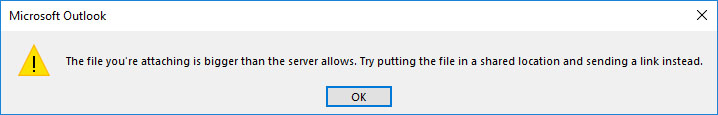
One of the most frequent technical support issues we receive here at ESP Projects is the problem of sending large files over email or sending lots of smaller attachments at once.
What really happens after you press send?
Your email is sent on either to your server or to your internet service provider for processing. Just like the mail system, once it has been dropped in the box, it is dealt with by third party carriers until it reaches its destination.
Few of us realise, however, that just like the Post Office and its competitors – those carriers have a number of rules on what they are prepared to process.
Eclipse Internet, for example, will not permit the sending of more than 600 messages per hour, nor will they carry a file attachment larger than 10Mb.
Similarly, if you are running an Exchange server, there may be limitations on the number of recipients, the size of files, or even when it will process outbound mail. In addition to these rules, outbound mail is also constrained by the size of your internet connection and what else the mail server is busy doing.
Sending on a ‘standard’ business ADSL internet connection
Your real ‘upload’ speed is probably around 50Kb per second. If you send a 500Kb attachment to 100 people, this is in effect asking your internet connection to process 50,000Kb, which would take around 17 minutes in total.
Sending on a server-based network
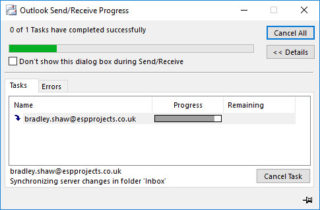
You have to factor in that your server is also probably fairly busy coping with file processing, managing printers, running databases, sharing Outlook and tackling your accounts software.
There is a possibility that it will struggle to find the time and memory resources to spend a clear 17 minutes just sending your email. When you also factor in that your internet connection is also in all likelihood already being used for web browsing, automatic updates, virus updates, downloading email and sending out other people’s email it is quite easy to see how both the server and the internet may actually grind to a halt just trying to send your message.
So, how do we get around this problem of sending large files over email?
Think ‘Post Office’! A plain email is like a letter. An email with an attachment is more like a parcel. You need to measure your parcel with care because it might be too big to process. Here are the top things to consider:
- Consider sending it at the end of the day when there is no queue
- Consider how many parcels you are sending – no-one (in their right mind) would stand at the Post Office, squeezing 1000 parcels across the counter in one go!
- If you have a large distribution list, consider breaking it down into smaller chunks and sending out over time.
- Do everything you can to ensure that is as small as possible – If your parcel is massive (3Mb is about the upper limit), you need to think about reducing it. Like posting an elephant in the post box, it’s going to cause a blockage somewhere!
How to reduce email file sizes
Most of the time, files are oversize simply because the images in them are of a much higher resolution than they need to be.
If you have created the document, you need to think about reducing the size of any GIF’s and JPG’s. Contrary to popular opinion, this does not mean making them physically smaller, rather compressing the information within them. Use your graphics package to do this. Read more on our blog – How to compress images
If someone else has given you the document, ask them for a ‘web version’ – a version that is shrunk to be able to be emailed or downloaded easily.
Finally, if it comes down to the wire and you simply have to get a huge file out there, consider using a CD and posting that instead…it may be a lot slower, but at least you know it will get there!
For any further advice on sending large files over email, contact our IT experts.

