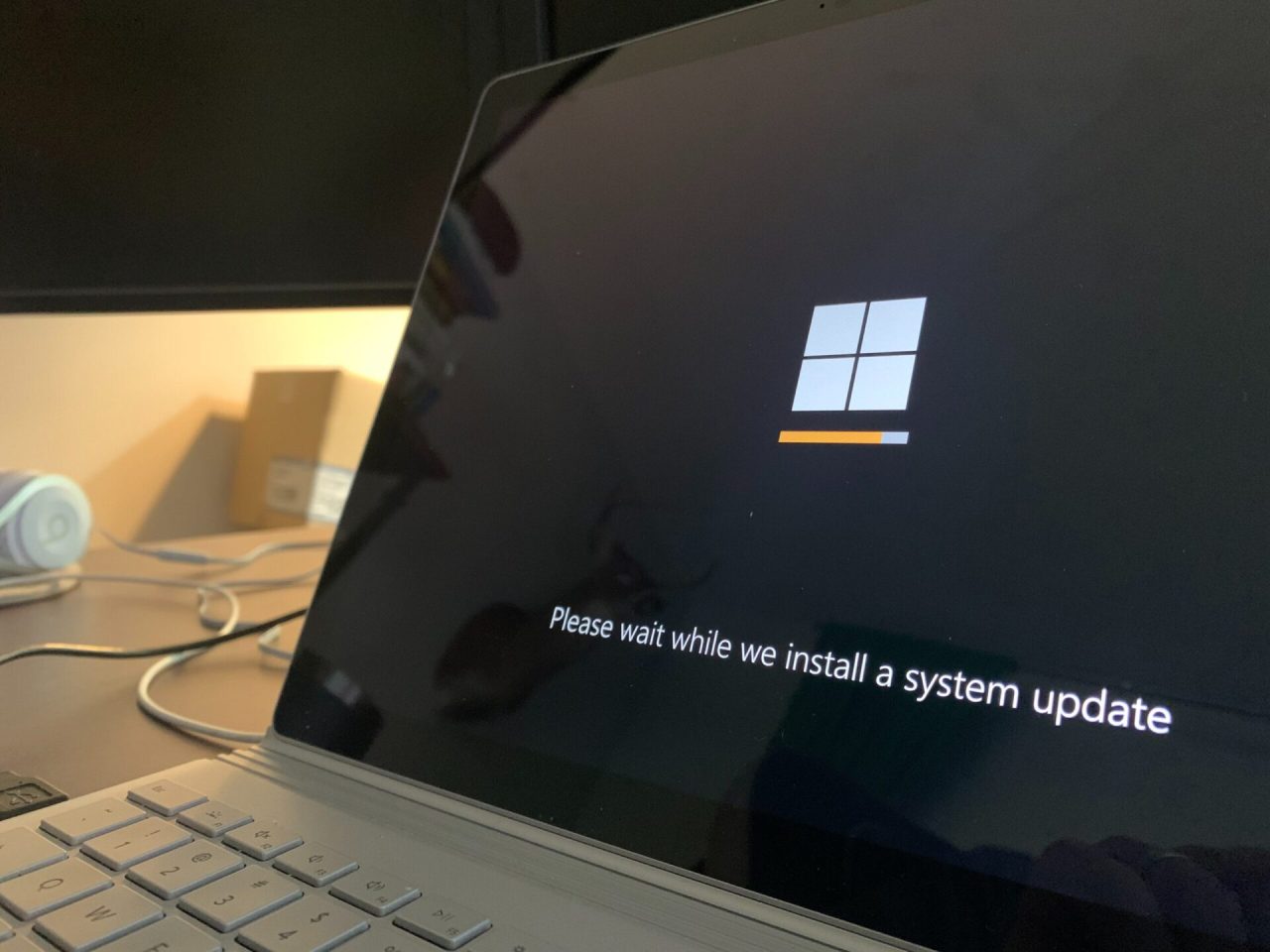-

-
-
-
0
-
-
-
Donna Aplin
When is Windows 10 End of Life? And why does it matter to my business?
We first wrote about this back in 2024, when we gave you a one year warning (check it out here). Microsoft Windows 10 will be the grand old age of 10 on July 15th 2025 and Software that is 10 years old in technology terms is absolutely ancient! Shortly after it’s tenth birthday, Microsoft will stop supporting the Operating System and only Windows 11 will be available with support (and updates).
-
-
-
-

-
-
-
0
-
-
-
Jason Francis
Which is best – Teams or Zoom? OK, so since lockdown in 2020, we’ve all had to get used to working with video conferencing software. Business between people has changed substantially, with many people now preferring to do most of their work in a video conferencing application rather than go out to physically meet people. In our humble opinion, that’s a shame, but that’s because we’re a people orientated company. We love meeting people face-to-face (and getting the tea, coffee and cake, that come along with that, especially the cake!).
-
-
-
-

-
-
-
0
-
-
-
Donna Aplin
Microsoft 365 is a strong set of tools created to make working together and staying safe easier on many devices and systems. It has well-known programs like Word, Excel, PowerPoint, and Outlook, as well as new ones like Teams and OneDrive. With its powerful features and cloud-based services, Microsoft 365 gives businesses a complete way to organise their operations and boost communication. This post will talk about ten important tips that will help you get the most out of your Microsoft 365 apps.
-
-
-
-

-
-
-
28
-
-
-
Donna Aplin
Microsoft Teams continues to evolve. It is a powerful hub for collaboration and communication in the modern workplace. With the integration of AI-driven Copilot, Teams is pushing the boundaries. It’s innovating how we interact with technology to streamline workflows. As well as improve productivity and unlock new business value.
-
-
-
-

-
-
-
34
-
-
-
Donna Aplin
Microsoft 365 is a powerful suite of tools. It helps to enhance productivity and collaboration. This is especially true for small to mid-sized businesses (SMBs). But to get the most out of Microsoft 365, it’s important to optimise its settings. Otherwise, you may only be using a fraction of the power you have.
Ready to get more from your M365 business subscription? This blog post will guide you through essential settings to power up your use of Microsoft 365.
-
-
-
-

-
-
-
28
-
-
-
Donna Aplin
It’s Time to Upgrade Your PC…
Windows 10 has served us well. But its time is running out. Microsoft plans to end support for Windows 10 on October 14, 2025. This means no more security updates, no more patches, and no more support.
-
-
-
-

-
-
-
27
-
-
-
Donna Aplin
Hot off the Digital Presses…
Microsoft Copilot has been heading up the business AI charge. It’s used in Word, Excel, Edge, Windows, and more. This genAI-powered app is also showing up invarious function-related activities. The latest of which is finance processes.
Microsoft Copilot for Finance is a game-changer. It injects the power of next-generation AI into the heart of your everyday workflow. Imagine having an AI companion that understands the intricacies of finance as well as collaborates seamlessly with you.
-
-
-
-

-
-
-
27
-
-
-
Donna Aplin
(Everything You Need to Know)
Calendars, task lists, and project planning are important business tools. Many people use Microsoft’s apps to power these processes. Including Planner, Microsoft To Do, and Project for the web.
These tools help keep processes on track and enable task accountability. But they’re separate apps. Switching between apps can be cumbersome. It adds more complexity to a workflow.
-
-
-
-

-
-
-
27
-
-
-
Donna Aplin
What are some of the key differentiators that can propel small businesses forward? They include efficiency, productivity, and innovation. Microsoft has expanded the availability of one of its most dynamic tools to SMBs. A tool that can be a real game-changer for growth.
Copilot for Microsoft 365 is a powerful new addition to the M365 suite. It was first offered to enterprise customers only. But Copilot is now open to businesses of all sizes. As long as they have Microsoft 365 Business Standard or Business Premium.
-
-
-
-

-
-
-
26
-
-
-
Donna Aplin
Microsoft Edge continues to redefine user experiences. This is due to Microsoft’s commitment to innovation. The latest updates bring a host of features. These are designed to enhance productivity, security, and browsing satisfaction.
Chrome may have been number one for years. But Edge has been steadily gaining popularity. It is now the third most popular browser worldwide. Overtaking Firefox a while back, it’s now just behind Chrome (1) and Safari (2).
-
-
-
-

-
-
-
52
-
-
-
Donna Aplin
And Should You Use It?
It can be challenging to keep up with the ever-evolving cyber threat landscape. Companies need to process large amounts of data. As well as respond to incidents quickly and effectively. Managing an organisation’s security posture is complex.
That’s where Microsoft Security Copilot comes in. Microsoft Security Copilot is a generative AI-powered security solution. It provides tailored insights that empower your team to defend your network and works with other Microsoft security products. It also integrates with natural language to generate tailored guidance and insights.
-
-
-
-

-
-
-
26
-
-
-
Donna Aplin
Microsoft 365 has a powerful suite of cloud-based productivity tools. They can help you work smarter and faster. Microsoft has consistently been at the forefront of innovation. M365 was one of the very first all-in-one cloud tools, introduced as Office 365 in 2013. Now, Microsoft and its business tools are at the leading edge of generative AI.
-
-
-
-

-
-
-
26
-
-
-
Donna Aplin
What can you use Copilot for? Copilot for Microsoft 365 is an AI-powered productivity tool that works alongside popular Microsoft 365 apps such as Word, Excel, PowerPoint, Outlook, Teams, and more. It offers AI-powered chat, creative collaboration, and complex task solutions in one place. You can use Copilot to: -
-
-
-

-
-
-
26
-
-
-
Donna Aplin
Are you a small business owner or a freelancer who offers services online? If so, you might be wondering how to get paid by your customers in a fast and convenient way. You might have tried different payment platforms. But they often require you to switch between different apps or websites. This can be time-consuming and confusing.
There is now another option to streamline the payment process. Microsoft has launched the Teams Payments app. This is a new feature that allows you to request and receive payments from your customers. You do it within Microsoft Teams meetings.
-
-
-
-

-
-
-
28
-
-
-
Donna Aplin
The affordable meeting solution for SMB’s….In today’s fast-paced business world, it’s more important than ever to have a reliable and efficient collaboration platform. That’s where Microsoft Teams Essentials comes in. As a powerful collaboration tool, Teams Essentials offers businesses of all sizes a variety of features that help teams stay connected and productive, no matter where they’re working.
-
-
-
-

-
-
-
28
-
-
-
Donna Aplin
In a world where technology constantly evolves, Microsoft stands at the forefront. It continues to pioneer innovations. Innovations that transform how we interact with our digital universe.
The fall Windows 11 update is a testament to Microsoft’s commitment to excellence. It’s more than just an upgrade. It’s a leap into the future of computing. Microsoft touts it as “The most personal Windows 11 experience.”
-
-
-
-

-
-
-
28
-
-
-
Donna Aplin
The use of AI-driven processes is exploding. Every time you turn around, software has gotten more intelligent. Harnessing the power of AI and machine learning is crucial for staying competitive.
Microsoft is a pioneer in the tech industry and this new AI era. It continues to lead the way with innovative solutions designed to empower businesses. One such innovation is Microsoft Sales Copilot.
-
-
-
-

-
-
-
28
-
-
-
Matthew James
Office 365 and the Microsoft 365 Platform have some very good security features. Unfortunately, not all of the protection is available at some levels of licensing, and “out of the box” even the features that your licensing does give you access to may not be fully configured or set to your organisational needs. There is quite a bit of adjustment and ongoing tuning required to get the best out of the system, and keep it working to an appropriate level.
-
-
-
-

-
-
-
28
-
-
-
Donna Aplin
Endpoint management has changed a lot over the last two decades. There was a time when companies housed all endpoints in the same place. This made managing them simpler. But it held offices back from being mobile and flexible.
Today’s office can include endpoints around the globe. Remote teams can work from anywhere. And people often prefer doing things from their mobile devices. Such as checking email or managing tasks.
-
-
-
-

-
-
-
28
-
-
-
Donna Aplin
As technology continues to advance, so does the landscape of design tools. Microsoft has been a company at the forefront of business apps. Microsoft 365 began with about seven apps. It now offers new users access to over 20.
-
-