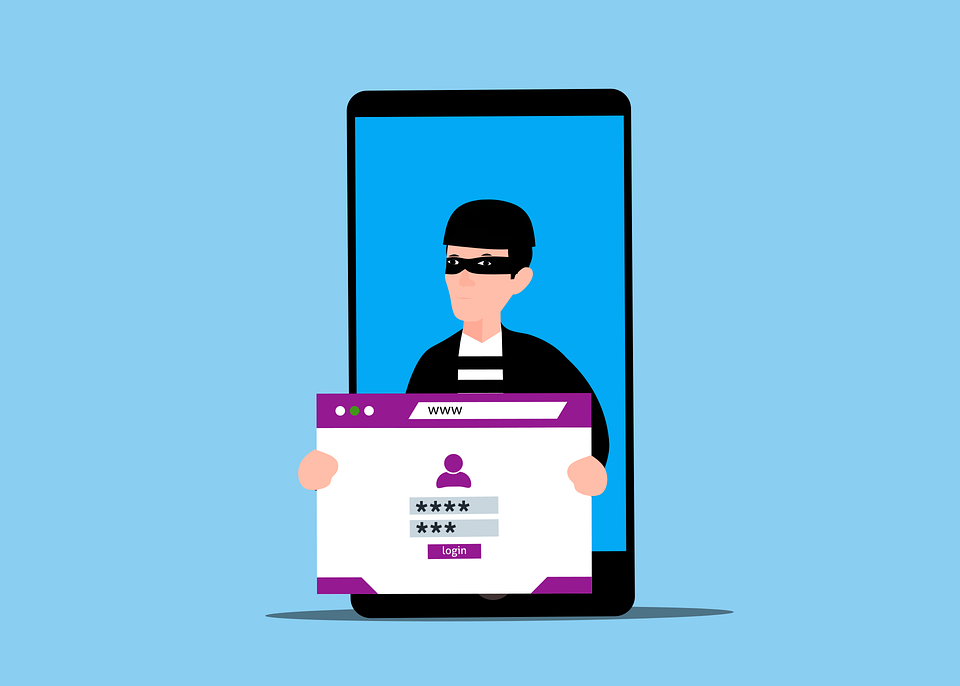-
We save you time spent on IT.
We are ESP. Our vision is to help our customers to simplify and secure their IT Systems whilst supporting and encouraging our employees to reach their full potential. We provide this via high-quality IT Advice & Ongoing IT Maintenance
We are here to make your business better, saving you time wasted on IT related issues. We provide high quality, best in class, IT Services to all local businesses. Helping our clients to achieve secure, reliable IT platforms for their stability and growth. We continuously innovate our offerings to reflect the needs of the modern workplace. We build long term relationships with our clients and with our employees through approachability, mutual support and empathy, sharing our combined broad knowledge and experience.
Book a 30 minute Teams call! -


Providing faster IT for businesses since 2002
Summary of our last 30 days.

2160
Opened Tickets

2152
Solved Tickets

98%
Customer Satisfaction
-
We look after computers for Business Owners!
OK, so that might sound like a bit of a weird statement to put on our page. We look after computers for Business Owners - because you don't want to! However, you can find out more about why we're starting to roll out this phrase by reading one of our recent blogposts here What does your business do?
In the meantime, what does it mean? Well it means that we take care of your IT Systems within your business. We only bother you with the things you need to know about. Other than that, we'll deal with it for you. If you have someone in house that we can communicate with rather than you, the business owner, then great, we'll do just that. We mostly work with businesses from 25 - 50 staff - it's our bread and butter. Although we do have customers smaller and larger than that. We work with different people across those organisations. Some businesses nominate an IT contact, some businesses expect their Finance Director (FD) to be responsible for communicating with us. Others want their Operations Director or Manager to deal with it. Either way, we'll take the hassle away from you and Look after the computers (and all of the associated computers, software and other things) for your business and make it as light-touch as possible for you IF that's what you want.
Book a Teams Call Today! -

What are ESP talking about?
Latest News
-
Donna Aplin
Cracking Down on Credential Theft: Advanced Protection for Your Business Logins
During an era of digital transformation, data and security are king. That is why, as cyber threats evolve in this age of digital transformation, businesses need to be prepared. Credential theft has become one of the most damaging cyber threats facing businesses today. Whether through well-crafted phishing scams or an all-out direct attack, cybercriminals are continually honing their skills and adapting their tactics to gain access to system credentials. They seek to compromise the very fabric of the corporate digital landscape and access sensitive corporate resources.
-
Donna Aplin
The Advanced Guide to Protecting Your Small Business Logins
Stop Account Hacks:
Sometimes the first step in a cyberattack isn’t code. It’s a click. A single login involving one username and password can give an intruder a front-row seat to everything your business does online.
For small and mid-sized companies, those credentials are often the easiest target. According to MasterCard, 46% of small businesses have dealt with a cyberattack, and almost half of all breaches involve stolen passwords. That’s not a statistic you want to see yourself in.
-
Donna Aplin
Why are PC and Laptop prices rising?
Over the past year, you may have noticed something, PC Component prices are increasing considerably – leading to the increase in price of Desktops, laptops, Servers and even some less considered items (such as Routers/Firewalls and switches) are shooting up in price. These price increases are outstripping inflation and are not proportionally linked to performance gains. So why are the prices of PCs, Laptops and other electronics rising?